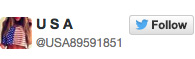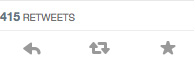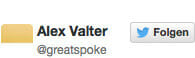PDF to Flipbook in Minutes – It is fast, easy, and free!

You have amazing information and products that you want to share with the world, but you have no idea how to get it from PDF to Flipbook? Read on! The website YUMPU Publishing has the simplest solutions that are designed to get you and your Flipbook noticed by the world. Their simple and straightforward approach will help you realize your publishing ambitions. Find out how you can get your information and products into the hands of readers everywhere.
Follow this easy path from PDF to Flipbook
Because YUMPU Publishing has the capability to translate your PDF to Flipbook, there is no need for you to know how to do anything other than creating your Publication in a word processing software and transfer it to PDF format. Most word processing software applications have the ability to do some design elements within their standard features. You can use those to do your layout and photos.
If you are creating an online catalog of your products, you want to use this software to create a simple two-column page where you can put the photo on one side and the product information on the other side. This will allow your readers to see all the pertinent information on one page. This makes it easy on those using a mobile device to read your online catalog.
Create Your Flipbook
The use of desktop software helps you get a good idea of how the elements will all work together within the entire document. Most publishing software allows you to move pages and elements around by dragging and dropping. Publishing software like InDesign from Adobe and Scribus open source software offer you a lot of flexibility when creating your publication.
If you are creating an e-book, you can still use the publishing software to create your text, but you may be more comfortable writing it in a word processor first. The publishing text editors work fine, but they can be a bit difficult to format size, headers or other special character features. You can simply paste your text into the editor when you are ready to put your publication together. You will want to watch for text overflow, or you will have text that is not printed.
Hyperlinks inside your Flipbook
If you are relying on your publication to take readers to your shop or other links, when you create your publication, put the hyperlinks in. Design software allows you to hop to other pages in the publication without difficulty, but when you want to send someone to your online website, you may find the e-publication sends them off to the link without a way back to your original publication. It is best to write out your hyperlink in the publication and give all the pertinent information that a person needs in the original document.
Converting the Publication to a PDF
When you have the publication exactly how you want it, you want to use the publishing software’s built-in ability to print to PDF. This allows you to upload your PDF to a publishing site like YUMPU Publishing in order to create a flipbook from PDF. It is quick and easy, and for the most part, it is ready to distribute to your readers.
SEO and Tags
Your publication needs an audience, so after you have uploaded your PDF, you will want to tweak the e-magazine to ensure tags are set for search engines. Since the search engines search for words, you want to use words in the description of the flipbook that are pertinent to the publication. Likewise, tags are words that may be preceded by a hashtag that can be used for social media sharing. Your published flipbook is now ready to share with everyone, and you can do that by using the built-in social sharing buttons to share on your Facebook, Google+ or Twitter accounts. There will also be the ability to embed a block of code into your website that will offer your website readers a way to check out your latest publication.
Publishing your own e-paper takes your business to a different level. It gives you more diversification in order to reach different audiences. If you sell beads and jewelry, then publish an interactive PDF about trending fashions. If you are a landscaper, then publish an online magazine that tells people how to care for their yards under a variety of circumstances. As you can see, it is very simple to upload and publish an online magazine. The hardest part will be trying to decide what you want to write about next.
Leave a Reply
Your email address will not be published. Required fields are marked *
Comment sent successfully.
Comment could not be sent.