Embed PDF in WordPress blogs ⇒ It’s never been that easy

WordPress.com is an easy-to-use tool, with which you can create your own professional blog or also your website in a few minutes. However, there are a few limitations when it comes to embedding external content in your blog or website. For embedding, you can not use Plugins, Javascript, etc. The YUMPU Publishing software helps you to generate an embed pdf code from your page flipping PDF for your blog or website. You can integrate it super quickly and easily
Table of Contents
The best option to embed PDF into your WordPress blog
Embed your PDF files in your WordPress blog with the software YUMPU Publishing. It’s absolutely easy and you don’t need any prior knowledge.
Here is a step-by-step guide on how to add the flippable PDF to your own blog or website:
Register on Yumpu Publishing and activate your account – you will receive an activation link on your specified email address. You just have to click on it and you will be redirected to the user interface.
Then upload your PDF.
Go to “<Embed>” in the “generate awareness” area, and click on the “Open embed options” button.
Then a window opens where you can choose which widget you want to select or you can directly select the option “Embed” under the flippable PDF.
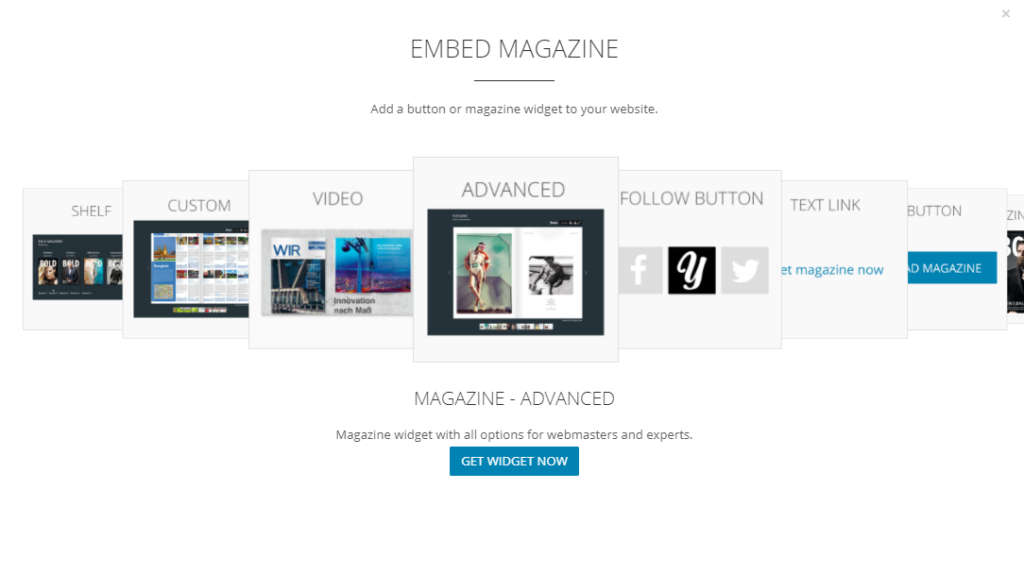
Widget options
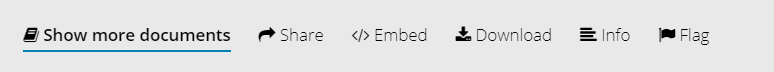
Embed PDF
5. You get a code. Paste the whole code in your blog post.
6. Done!
Always be up-to-date
You can always keep your content up-to-date on your blog or website.
All you have to do is exchange the embed code of your new content.
The software YUMPU Publishing offers you the code for free. You don’t need any prior knowledge. Everything is so simple.
But if you still need help, the support team is always at your side.
Leave a Reply
Your email address will not be published. Required fields are marked *
Comment sent successfully.
Comment could not be sent.









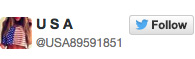
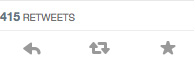
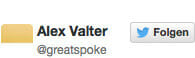

Great article!
Thanks for this helpful update!
Thanks for the helpful articles.
Nice post
thanks for the information about SEO related problems.
Thanks for sharing.
Just what I needed. Thanks for the simple yet detailed steps!
This is great and exactly what I’m looking for! Thanks for the in-depth description on how to embed pdf’s into wordpress – I have actually tried to do this before, and failed. So simple! Thank you.