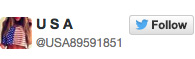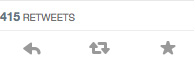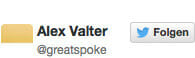Free Flipbook App – Deliver content that can be read anywhere, anytime

Converting PDF files into attractive, social media-friendly pages may be a little intimidating at first. However, creating a flippable online magazine or catalog can be done quickly and for free at YUMPU Publishing without having any prior technical knowledge! The Free Flipbook app combines the best of both worlds, so to speak. It delivers simple, but visually chic attractive media in an easy-to-read digital format that looks similar to a printed magazine to consumers using detailed, interactive designs that is so rich and organic-looking that consumers almost forget they’re holding a mobile device!
3 Steps to your own online Flipbook
More than just “an over sized iPod,” an iPad is just the device to start a successful online magazine by following three key steps:
Define your online magazine’s mission. Consult a business plan consultant or writer who can assist you to create an affordable, solid business plan.
Interact with a broad range of influential, knowledgeable and experienced people (i.e., in the printing industry) who know the ins and outs of starting business ventures. Get the legal aspects of producing an online magazine to protect yourself.
Study existing online magazines in the niche that you want to cover and learn what makes these magazines successful. Think of how you could deliver your content better, then create a concept that is uniquely yours.
From PDF to a stunning Online Flipbook in under 2 Minutes
You can convert a PDF file into a stunning online catalog in just two minutes with the YUMPU Publishing Free Flipbook App! The following steps will show you how:
Create a work folder on your computer. Save all the materials you’re using to make your catalog in this same folder.
Write your catalog’s text. Keep the catalog’s written text in a processing program like Open Office Text Document or Microsoft Word. Include service/product descriptions, company history, key players bios and other relevant information about your company.
Take pictures with your digital camera and upload them to your computer using the camera’s accessories by following the instructions for the upload as well.
Open up your page layout program like Microsoft Publisher, Quark or Adobe InDesign. An alternative is to Assign your catalog’s name and save the file on your computer under your folder.
Attach your pictures to your document. Depending on the program you’re using for your catalog’s layout, this function will be at the top of the software’s work area that may say “Import” or “Insert”.
Place your textual information in the document. You could open the word processing document, highlight the desired portion of text, and then copy and paste it directly into your catalog. You can also do this by clicking “Insert” or “Place” heading, and may also be required to draw a text box as well.
Proofread and edit the document before converting it to a PDF.
Go to the “File” option on the left side at the top. Scroll down the menu and click “Print.” This action will open up a printer window.
Look for your default printer in the top rectangular shaped box. There’s an arrow in that same box and click on it, too see a list printer list and select your printer’s PDF maker option.
A window will pop up prompting you to name your file. Once this done, save the PDF document in your catalog’s work folder.
Find the catalog file folder and find the PDF. Double-click it to ensure that it works and use the Adobe Acrobat Reader (free download) to open it.
5 Tips on How to Publish Your Own ePaper !
Publishing a printed paper is hard work. However, you could publish a daily e-newspaper, about whatever topic you wanted effortlessly using five easy tips.
Use the right resources, like Paper.li. It uses your Twitter account and/or Facebook news feed to hunt and connect to news stories and blogs, whether you’ve published them or somebody else has.
Produce a seamless e-paper by including popular Twitter hashtags which can seize a huge portion of almost everything dealing with a particular topic, every day. You can use hashtag search content to use for sections in your daily e-paper.
If you want to edit your settings follow this formula: add your Twitter feed + who you follow + who follows you; or you can add up to four other streams of content.
Establish yourself as a go-to source expert in your niche to increase your exposure, credibility and readers base.
Sign up for a WordPress blog. There are several skins and plug-ins to put a site together quickly in a customized format.
Free Flipbook App – A New Purpose For Your iPad
Over 3 million iPads are being used to connect consumers to social media and RSS feeds, popular catalogs, magazines, and e-papers on their iPads. Now that you know what Flipbook is and what it can do, you can use your iPad for a whole new purpose: Creating and delivering your own high-resolution social media magazines, catalogs, and even e-papers using the Free Flipbook App.
Leave a Reply
Your email address will not be published. Required fields are marked *
Comment sent successfully.
Comment could not be sent.