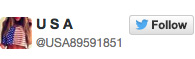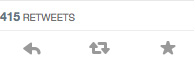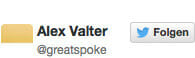PDF to Flash – Create a Flipbook in minutes [Example]
![PDF to Flash – Create a Flipbook in minutes [Example]](https://en.blog.yumpu.com/assets/images/f/163378/274f651087/pdf-to-flash.jpg)
Bulky PDFs can limit your audience, especially as mobile browsers struggle to download and display them. When you use YUMPU Publishing, you can convert your PDFs into Flash Flipbooks and optimize them for use across both mobile and desktop platforms. Furthermore, your converted Flash Flipbooks will enjoy exposure on the largest digital publishing platform the web has to offer. To begin converting your PDf into a Flash presentation, simply head over to YUMPU Publishing. You’ll find the site’s uploader at the top of its homepage. After browsing your computer for your PDF file and prompting the uploader forward, you’ll need to log into your YUMPU account or sign up for a free one. Once your upload has completed, title your document so you can begin editing and optimizing it.
From PDF to Flash plus example!
Click on the “Embed” option below your uploaded magazine and ensure that the “Flash” bubble is selected, next to the “Flash/HTML5” option in the popup menu that appears. With your upload formatted in Flash, you can copy its embed code and paste it into your website’s HTML.
Editing and Enhancing Your Flash Magazine
Uploading your PDF and setting it up as a Flash presentation is only part of the process – now it’s time to enhance your digital magazine with YUMPU’s editing tools. YUMPU enables you to attach keywords, define your language and embedded other media into your digital magazine.
Adding keywords to your digital magazine is critical to helping web users discover your content. Keywords play a large role in SEO, search engine optimization, by helping users find content related to the search terms they use. Similarly, categorizing your content and defining its language enables other YUMPU users to discover your uploads. YUMPU users can filter content for language and category, which helps to match your content with viewers who would appreciate it.
In addition to tagging and categorizing your digital magazine, YUMPU provides an option for adding a description to your content. Think of your magazine’s description as your chance to promote its content and to encourage viewer to read on.
YUMPU’s “Hotspots” feature gives you the ability to embed sound, video and web links into your digital magazine. You embed audio and video content from popular streaming services like YouTube and SoundCloud. You can choose exactly where you’d like the content to display inside of your digital magazine and determine whether or not the media automatically plays.
Rounding out YUMPU’s editing features are its management controls. You can change the title of your digital magazine, preview it, save changes to it and delete it. Your digital magazine will stay on YUMPU as long as you’d like it to. And you can delete your digital magazine anytime you want to by selecting the “Delete Magazine” option below your magazine.
Sharing Your Flash Magazine
Keyword tagging helps to passively promote your content, but YUMPU also allows you to take an aggressive approach and share your digital magazines across your social networks. You can embed your digital magazine in your website and have it display as a Flash or HTML5 presentation. You can also share your digital magazine on Facebook.
Sharing your digital magazine on Facebook is as simple as clicking the “Like” button above your magazine. As soon as you click “Like,” you content will be displayed on your Facebook wall and will appear in the News Feeds of your friends on Facebook. You can also click on the “Facebook” button below your magazine or post a link to your digital magazine onto your Facebook wall, which will enable you to attach a comment to your magazine’s link on Facebook. Clicking the “Facebook” button or posting a link or to your magazine will also send it through your friends’ News Feeds.
Elevating Your Flash Magazines with Premium Features
YUMPU Publishing stays free for all users, thanks to advertisements. But if you’d like to remove the banner ads that flank your digital magazine, you can subscribe to a YUMPU AdFree account. An AdFree account will also free the inside of your magazine from the cross-promoting ads the link to other magazines on YUMPU.
While individual uploads are capped at 300MB for documents, there’s no limit on the amount of content you can upload to YUMPU. If you have a lot of content, consider signing up for a YUMPU Kiosk account so that users can subscribe to the channel of your curated content.
Leave a Reply
Your email address will not be published. Required fields are marked *
Comment sent successfully.
Comment could not be sent.