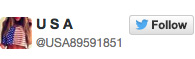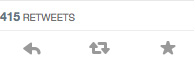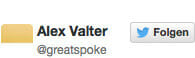Make Your Own Flipbook – Check out this great Example inside!

Transforming a PDF into a Stunning Online Flipbook in No Time at All
Every online seller wants to attract potential buyers, pique their interests, maintain their attention, and turn them into loyal customers. However, this can’t be done with a standard online product catalogue that appears in PDF format in a pop-up window. Today’s online buyers demand more, so this antiquated and utilitarian approach simply won’t work. Instead, you need an online catalogue with a magazine-like feel. You need to visit YUMPU Publishing and make your own Flipbook!
Why You Should Make Your Own Flipbook Online Catalogue
Converting your boring PDF documents into a flipbook online catalogue is akin to providing your readers with a shiny online magazine. The pages of the catalogue flip like a book, providing readers with a genuine feel and making it easier for them to flip through and scan the pages.
Thanks to flipbook software like the solutions offered by YUMPU, you can design and create your own flipbook online catalogue in no time at all, allowing you to attract new customers and provide them with a reason to come back. However, you must first create a PDF document containing your catalogue, which is a much more complicated task.
Creating an Online Catalogue in PDF format
In order to make your own flipbook online catalogue, you must first create the catalogue in InDesign, Microsoft Word, or another layout and design program. You should set the size of each page at a maximum of 8.5 by 11 inches. Your catalogue should be filled with text product descriptions, photos, item numbers, and so on, but you should try to limit each page to no more than six items.
A front cover including the name of your business should be included as well, and it may be a wise idea to select a featured item to also place on the cover. On the back, you should provide your company’s contact information and perhaps another featured item, but you have complete flexibility when making your own flipbook.
When the document is finished, you can now convert it into PDF format. This can be done using a handful of programs, but most prefer Adobe Acrobat, which is the industry standard PDF reader. In order to enable your pages to flip, you must first have a PDF file. Adobe Acrobat can be used to convert the PDF into a single, easy-to-use file.
When creating a PDF file, you must first open the file in your word processor and configure the layout so the page will properly display on the screen. To do this, go to the page layout features and change the page size to a “Custom” size of 8.5 by 11 inches or smaller. Next, click on “Print” and select the “Print to PDF” option or “Adobe PDF Writer.”
You will then be asked by the program to save the file to your computer. After it is saved, you will be able to open a browser window to view the file. Occasionally, the file will be displayed in a large format. If this happens, you can easily adjust the document size for ideal viewing. At this point, the PDF file can now be checked in Adobe Reader to ensure that the links work properly and it displays correctly.
As you can see, it takes quite a few steps and plenty of man-hours to create an online catalogue in PDF format, especially for companies that have thousands of products. While technology has improved in several areas and has provided both individuals and businesses with numerous benefits, a little elbow grease still has to be put in to accomplish some tasks. Luckily, however, thanks to YUMPU Publishing, converting your PDF file into an online flipbook masterpiece is much, much easier.
Converting a PDF File Into an Online Flipbook Catalogue
Thanks to services like YUMPU Publishing, converting a mundane PDF file into a beautiful and functional online flipbook catalogue is easier than ever before. After creating a free account, you simply import or upload the file into the software program, which will convert each and every PDF page into SWF Flash format and combine all of the pages into a complete flipping catalogue. The software will also create an HTML file that can be uploaded to your server as well. Here’s a short and sweet, step-by-step checklist:
Download PDF converter/flipbook software
Download software and import PDF file
Choose template, color, and other design features
Click on “Publish” and watch your PDF transform into a Flash flipbook catalogue that can be viewed online or copied onto a CD for mail distribution.
The possibilities are endless with flipbook creation software. Creating the catalogue in Microsoft Word is the hard part. Once done, you can have a stunning online flipbook catalogue and begin raking in the sales in no time at all.
Leave a Reply
Your email address will not be published. Required fields are marked *
Comment sent successfully.
Comment could not be sent.