The Art of Creating engaging Flipbooks with YUMPU

In the realm of digital publishing, conveying your brand's story requires more than just plain text on a screen—it needs the dynamic appeal of a flipbook. For marketers, sales professionals, and publishers aiming to elevate their digital content, mastering the flipbook format is essential. Flipbooks offer a tactile and visually pleasing experience reminiscent of traditional magazines but with the reach and accessibility of the digital age.
In this article, we will guide you through creating your very first flipbook with YUMPU and discuss how this powerful tool can enhance your content's appeal and readability. By integrating high-quality images, SEO strategies, and YUMPU's advanced features, you can transform static PDFs into compelling digital publications.
High-Quality Images: The Core of Visually Stunning Flipbooks
As we move forward into the age of visual marketing, the adage "a picture is worth a thousand words" has never been more true. A well-crafted flipbook should not only inform but also visually engage its readers. High-resolution images that complement your content can significantly enhance the professional look and feel of your flipbook. Make sure that every image you embed in your digital publication is an invitation to your audience to immerse themselves in the pages of your flipbook.
Leverage SEO within Your Flipbook Content
A flipbook that isn’t seen is like a book that isn't read. As you create your flipbook, remember to optimize for search engines by incorporating relevant keywords like "flipbook," "flipping book," "reach," "digital publishing," and "pdf to flipbook." This helps ensure your publication is discoverable by your target audience, increasing its visibility and your brand's digital footprint. YUMPU's SEO-friendly platform plays a significant role in making sure your flipbook achieves the reach it deserves.
Brand Personalization with YUMPU's Custom Settings
YUMPU offers an array of custom settings designed to align your flipbook with your brand identity. Customize the background, choose themes that reflect your branding, and select fonts that resonate with your style guide. Consistent branding across all your marketing materials, including digital flipbooks, builds trust with your audience and amplifies brand recognition.
Unlocking Insightful Data with YUMPU's Analytics
Analytics are crucial for understanding your audience and refining your marketing efforts. YUMPU integrates with Google Analytics, allowing you to tap into its powerful tracking and reporting features. By analyzing data on viewer behavior, you can gain insights into how readers interact with your flipbook, what content captures their attention the most, and where they come from. This invaluable information empowers you to make data-driven decisions, tailor your content more effectively, and measure the success of your digital publications.
Engage Readers with Interactive Elements
To capture and maintain your readers' attention, intersperse interactive elements throughout your flipbook. Use YUMPU to include videos that elucidate complex ideas, or weave in hyperlinks that encourage deeper exploration of your product offerings. Interactivity not only makes your flipbook more engaging but also creates a more memorable experience for the reader.
Creating Your Flipbook Step by Step with YUMPU
Creating a flipbook with YUMPU is simple and straightforward, allowing you to transform your PDFs into engaging digital content. Below is a step-by-step guide to get you started:
1. Sign Up or Log In
Begin by signing up for a new account at Yumpu.com or logging into your existing account.
2. Upload Your PDF
Click on the "Create Flipbook" button and select the PDF file you want to convert. Make sure your PDF is the final version, as this will be the base of your flipbook.
3. Customize Your Flipbook
Once your PDF is uploaded, use YUMPU's customization options to adjust the look and feel of your flipbook. Select a theme, customize the background, and choose fonts that match your brand's aesthetic.
4. Add Interactivity
Enhance reader engagement by adding interactive elements. Click on the "Edit" mode and insert hyperlinks, videos, and audio clips where necessary.
5. Set Visibility and Access
Determine who can view your flipbook by setting the appropriate privacy options. Decide if you want your flipbook to be public, unlisted, or private.
6. Integrate Google Analytics
If you want to track the performance of your flipbook, integrate Google Analytics by providing your tracking ID in the Analytics section.
7. Publish and Share
Once you're satisfied with your flipbook, hit the "Publish" button. Share the link to your flipbook via email, social media, or embed it on your website for wider distribution.
Following these steps will help you create an interactive and professional-looking flipbook with YUMPU that resonates with your audience and bolsters your digital marketing strategy.
YUMPU's Subscription Opportunities
Regardless of where you stand in your digital publishing journey, YUMPU provides various subscription options to suit your needs. Whether you're a small-time publisher or part of a massive marketing team, there's a plan that caters to your specific requirements. These range from a free plan, ideal for getting your feet wet in the world of flipbooks, to more robust subscriptions that offer a wealth of features like advanced customization, increased storage, and a host of powerful analytical tools.
For anyone looking to enhance their content's reach, appeal, and interactivity, flipbooks are a proven medium. With YUMPU's intuitive platform and the tips outlined above, you'll be well on your way to crafting flipbooks that captivate your audience. Step into the future of digital publishing and let your content flip the script on engagement.
Leave a Reply
Your email address will not be published. Required fields are marked *
Comment sent successfully.
Comment could not be sent.









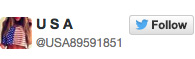
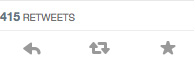
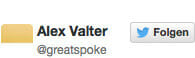

thank you.